Best Online Mobile Apps for Everyday Use
Don’t you agree that mobile phones and smartphones are kept at an arm’s distance by individuals?
Indeed, the mobile phone is one of the most important assets we have access to 24/7 to meet our basic requirements whether it’s calling, surfing the internet, texting, snapping, and much more. Statista says that by April 2019 the count of global mobile users accounted for 4 billion, which is surprisingly true.
A hike in several mobile users also sees an upsurge in the development of utility apps where Apple’s App Store and Google’s Play Store are deluged with millions of apps every single day.
After seeing such a tremendous uprise in mobile app development and mobile usage, it becomes an impossibly tedious task to figure out and determine the worthy apps out of an infinite pool of mobile applications. And if you are someone looking to upgrade your phone to access all the new apps and features, consider looking for mobile phones on rent, which is the new ongoing trend.
To make it quick and handy for the global audience, here I bring some of the useful and best online mobile apps that will help you manage your tasks in an organized way whether put to use professionally or casually, saving you time and money.
#1 Google Go
The app is built with a motive to replace or be an alternative to Google Chrome and other browsers. Google Go is a lighter, faster way to search where this free android app comes at 7MB in size and is highly designed to use 40% less data on surfing and searching when compared to its competitions.
Its lightweight feature makes it more reliable and handy as it can work quickly even on slow connections. Whether you are in a poor coverage area or on roaming, the application will support you in the adverse conditions as well.
Focusing on its attributes, it is made rich in features that include GIF searching, voice searching, access to Google Lens, and much more. Google Lens– click a photo of something, say a text, and you can have it spoken aloud or even translated by Google which makes use of artificial intelligence at the backend.
#2 Couch to 5K

Available on iOS, Couch to 5K is a health and fitness app that aims to make your workout as easy a simpler as it could be. If you aim to run a 5k, the app will let you acquire it by giving instructions and suggestions.
The app has got some remarkable reviews from the customers where it has helped thousands of new runners move from the couch, take up a running challenge and win the race reaching the finish line.
Some of its features include:
- Training plan
- Choice of a selection of different training coaches
- Listening to the favorite playlist via the in-app music player
- Distance calculator and free GPS support
- Sharing workout progress on Facebook
- Human audio cues guide for workouts
- And much more
The app has earned name, fame, and rewards being in sheer association with active.com and have got commendable reviews from its users.
#3 XpenseTracker
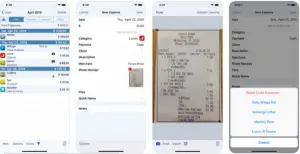
It’s an excellent application made with an intent to manage your personal as well as your business expenses effectively and efficiently. The app designers have made it simple to use and easy to access by offering customizable categories/subcategories and distinct payment modes to fulfill the desired motive.
XpenseTracker records all the payment types for all different categories where it keeps the history of all of its last transactions done via the app. The application offers full support while working with different currencies and also keeps tracks of mileage as per the expenses to give a clear view of your mileage report during the tax time.
#4 Clipboard Manager
People who use their smartphones frequently to do almost all the things from the phone, then this app is definitely for you. Clipboard Manager allows you to see the previously copied texts along with the recent one. Like, if you copy over a new text, you will be able to see the original text by going back and accessing the same.

“Copy a text anywhere, anytime, and the respective clip will be added to history.”
The app makes it simple and smooth for the users to manage clipboard, keep history track, and even accessing notes made in history. Some of its advanced features include: creating unlimited categories, unlimited copy/paste notes, automated saving clipboard notes to history, merge notes, auto clean trash, import/export data, etc.
It’s a user-friendly app, indeed!
#5 Houzz
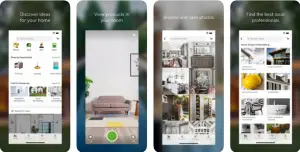
If you are fond of home design and decor, you have to download this app which helps you sort things in a friendly manner. The Houzz app delivers millions of inspiring library of pictures and photos which can help you get insights over the latest trends of house interior/exterior designing.
The high-tech designed app facilitates you with a storefront to make furniture purchases and other decorative elements by not going so far and taking a look at how the product/item looks in your home virtually, by running augmented reality(AR) technology within the inbuilt app codes.
So, get your home designed professionally by going online!
#6 Calm

Calm is a meditation app that is solely developed to make you feel the tranquil natural environment right there where you are seated, whether at home or workplace or anywhere else. The app offers guided sessions for novice and instructs you the way to feel more into a peaceful environment.
You have intermediate and advanced levels as well, which can be chosen as per the need and your journey through the app.
What all to access?
- Sleep stories
- Breathing exercises
- Soothing nature sounds
- And much more
#7 The New York Times

Newspaper comes to a small screen bringing the global news at its latest to your door-step. We all know that a news app will obviously deliver the latest news and trends going around the world but what next?
Let’s gaze at some of the exciting traits (including some differentiable features as well) of the New York Times application:
- News alerts
- Morning/Evening briefs
- Podcasts
- Routinely feed
- Offline access to saved news articles
- Mini crossword
- See NYT stories in augmented reality
- Today’s paper
The NYT app is free to download but charges some amount for opting for any of its subscriptions. You have different costs for the ‘Basic’ retrieval and ‘All Access’ categories.
#8 Spotify
Land up here to get free access to music and podcasts. What’s trending? You’ll come to know while listening to songs from around the world. From Spotify, you can stream songs from any device type make playlists, sync music tracks, follow the favorite song artists and much more.
Features to look for?
- Curated playlists as per the mood
- Download/play music offline
- Unexpectedly high sound quality
- No commitments on subscriptions(cancel any time)
- Excludes ad breaks
The Last Say
I hope the break down which I have made proves to be useful for all the readers as you can look upon all these trending and fashionable apps helping you sort things within no time.
These are the apps of 2019 who have seen remarkable reviews from their users and are enjoying their popularity and success just because of their user-friendly and valuable rich features, acknowledging individuals at their best.


